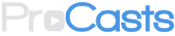Who are you presenting to?
The most important question is ‘who are you communicating with and what do you want them to learn?’.
When we understand your target viewers we will know about their background and motivations and we will understand how screencasts can help make their life better.
Questions that need to be answered include:
- Are we demonstrating your product to first-time visitors?
- Are these first-timers evaluating your software in comparison to competitor products?
- Are we teaching existing users how to use all of your features?
- Are we helping confused users to solve their own problems with support videos?
How are you measuring success?
We also need to understand how you will measure success. If we create marketing screencasts then you might measure success by measuring an improvement in trial downloads or sign-ups. If we create support screencasts then you might be measuring a decrease in support emails.
By understanding the aims and desired results of the screencast we can help you to craft exactly the right script which perfectly fits the needs of your viewers.
Script preparation
Our usual service is to create a screencast using a script that you have prepared (we can create custom scripts for you as an extra service). If you are writing the script then you need to time it correctly, generally we suggest that each screencast is limited to:
- Main marketing screencasts – 2 to 3 minutes
- Feature tours – 5 to 8 minutes
- Support screencasts – 5 to 15 minutes
Users who want a quick overview of your product are likely to watch all of a short video, but less likely to watch a full 5 minute video. Users who want deeper knowledge about your product will probably watch 5 to 8 minutes worth of video to the end. Users who are solving a particular problem will watch longer videos.
Desired actions
Normally your script will include a call-to-action (perhaps ‘to try this tool, visit this URL and Download the Trial’). It will be more obvious for the user if we show them exactly how to perform your call-to-action, normally we would suggest showing them a sign-up or download page.
Costing
Once we have agreed a script and a deposit we can create a draft presentation within two weeks. The draft can be changed or finalised as required. A faster turn-around is possible at a rush-rate.
Recording the screencast
The draft is created by recording each scene with a generous amount of spare footage to allow for later edits. The aim of the editing process is to present you with a great video that tells all of your story whilst being as short as possible.
Recording the audio
The audio is recorded in a separate step using professional audio equipment in a controlled recording environment. The script is recorded, each action is matched to the appropriate part of the video for perfect synchronisation and unwanted noises like clicks and keypresses are removed.
Professional techniques such as noise-reduction, dynamic range compression and silence removal are used to provide you with the best audio result possible.
Delivery
Normally we deliver a .mp4 file, any alternative video formats are also possible if required.
If you need help with embedding the video into your site we can provide assistance with that too.